Parallax Panel
![]()
Parallax Panel
A 2D panel widget that simulates a 3D depth effect in user interfaces.
Show/hide animated preview
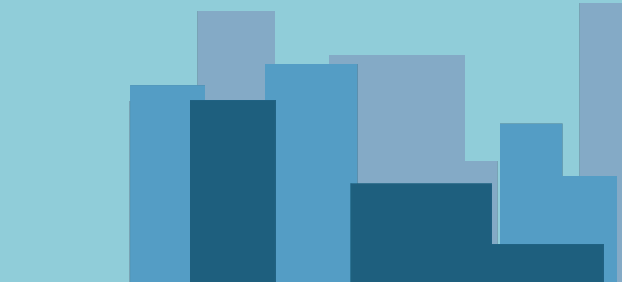
Download
Get the source code from GitHub ❭
Features
- Simple and lightweight panel
- Any widget can be a layer
- Supports widget animations
User Guide
In a widget blueprint, create a Parallax Panel widget from the palette.
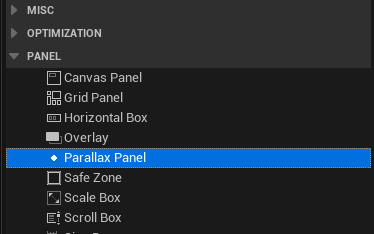
Add child widgets to the panel. Each child widget is a layer.
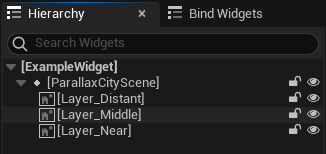
Set the Distance of each layer under Slot (Parallax Panel Slot) in the Details panel.

Use the Offset property in the Parallax Panel to control the perspective.

The parallax scrolling equation used in this plugin is \(\text{Transform} = \frac{\text{Offset}}{1+(\frac{\text{Distance}}{100})}\). A layer with a distance of 100 will move twice less than a layer with a distance of zero.
Forest icons created by Freepik - Flaticon